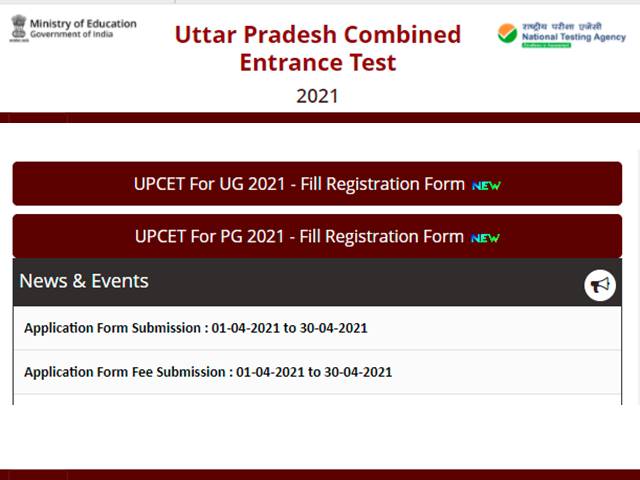
UPCET 2021 Registration Process Begins: As per the latest update, the National Testing Agency (NTA) has started accepting applications for UPCET 2021 – a new exam that replaces Uttar Pradesh State Engineering Entrance Exam (UPSEE).
According to the official notice, UPCET 2021 exam is scheduled to be held on 18th May and candidates can apply for the same online at upcet.nta.nic.in. To help candidates complete the application and registration process for UPCET 2021, a direct link to the application portal of NTA has also been provided below:
Register for UPCET 2021 UG Exam – Direct Link (Available Now)
Register for UPCET 2021 PG Exam – Direct Link (Available Now)
Application Process ends on 30th April
UPCET 2021 application process which started today i.e. 2nd April will continue until 30th April 2021. Interested and eligible candidates can apply by visiting the official website that is upcet.nta.nic.in. For more details and information about the eligibility, scheme of exam, exam centers, exam duration and timings, exam fee, the procedure for applying, etc, students are advised to refer to the bulletin posted on the official website.
How to apply for UPCET 2021 Exam?
To help candidates complete the online registration for UPCET 2021 exam, the exam authority i.e. NTA has opened the application window on a dedicated portal. Candidates who are interested in registering for Uttar Pradesh CET 2021 exam, can follow the simple steps listed below to complete the registration process:
Step 1: Visit the official website i.e. upcet.nta.nic.in
Step 2: Scroll Down to find registration portal links
Step 3: Select UG / PG Application Link as per your eligibility
Step 4: Register on the website by providing your basic details
Step 5: Log onto the website using your registered credentials
Step 6: Fill the application form provided on the website
Step 7: Pay the requisite application fee as notified in the form
Step 8: Verify all the details and submit the final application form
Step 9: Download the confirmation page and take a printout of the application form



